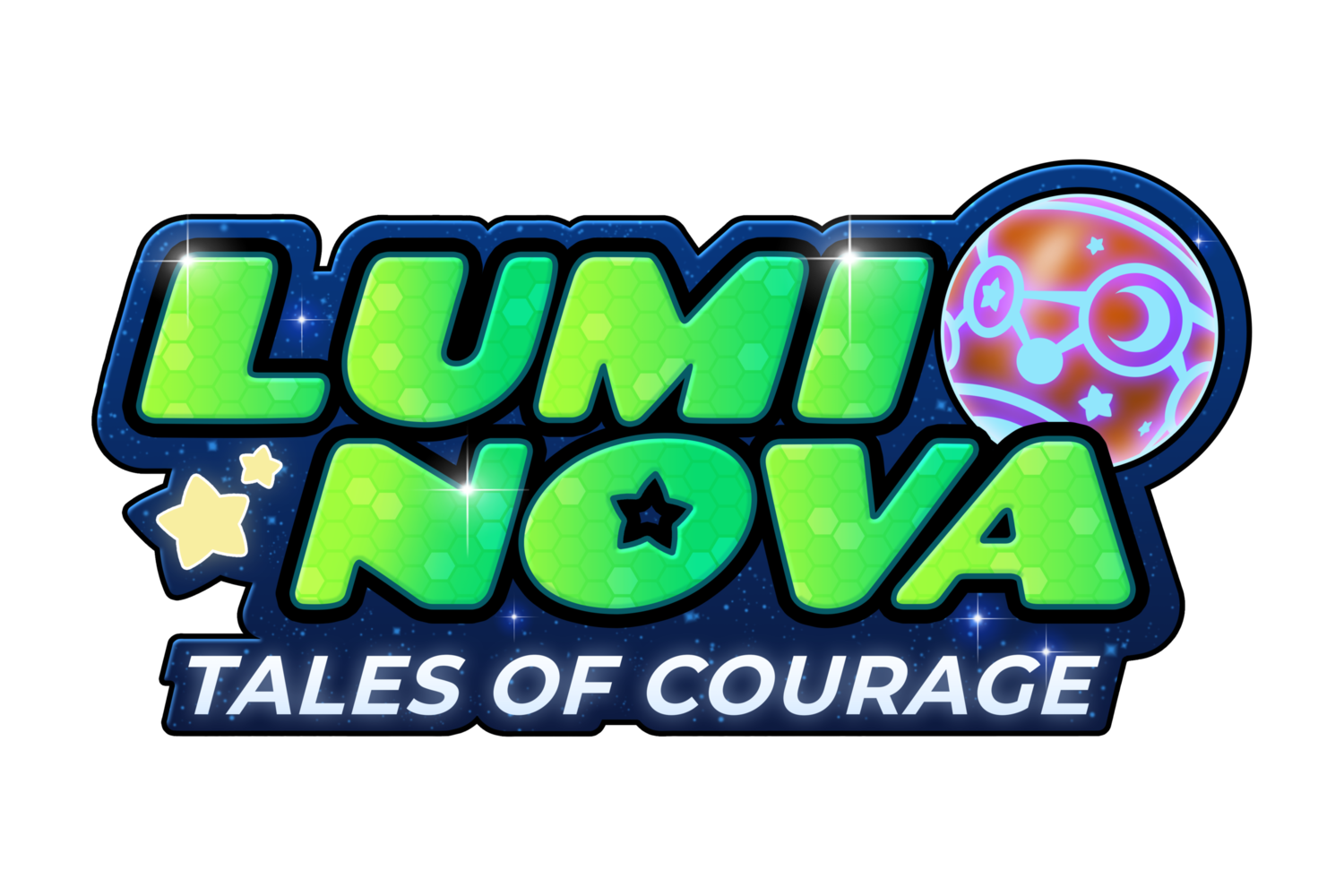Technical support
For technical support, questions about using the app or feedback, please brows our FAQs. If you still have questions, please contact us using the email below:
Lumi Nova has been developed by BFB Labs.
FAQs
-
Lumi Nova is available to families at no cost in growing parts of the UK in partnership with the NHS.
To register for your game key visit: luminova.app/get-access
-
Game keys are sometimes deactivated by the service that commissioned Lumi Nova in your area if they are not activated or used for some time.
If your game key has been deactivated, and you want to access Lumi Nova again, you will need to re-register by visiting luminova.app/get-access
-
Lumi Nova is provided to families at no cost in partnership with the NHS. Your access to Lumi Nova may be discontinued if the service is no longer being commissioned in your area.
You should have received an email prior to this decision being made and once the service has ended.
-
Your Lumi Nova game key can only be activated on up to 3 different devices.
Use the Player Settings menu on the Home Screen to delete an existing player.
To delete a player from a device, you will need to confirm their game key. Please ensure your device is connected to the internet before removing a player to ensure you do not lose any progress data.
-
No Lumi Nova is not compatible with laptops or computers.
Lumi Nova can only be downloaded on a mobile or tablet device from the Apple App Store for iPhone and iPad, Google Play Store for Android smartphone and tablets and the Amazon App Store for Amazon Fire Tablets.
-
Lumi Nova requires internet access to download and install the app. It also requires internet access during the 1st session to download content once a mission has been chosen by your young person.
Once your young person’s mission has been downloaded, Lumi Nova can be used offline but requires the internet to save progress data online.
-
If you are trying to unlock or approve a challenge with your game key, click on the “Forgotten game key?” link to receive a reminder via text message.
Otherwise please email support@bfb-labs.com